Apk To SD card is an essential tool designed to simplify the management of your mobile applications by allowing you to copy installed apps from your phone's internal storage to your SD card. This feature facilitates effortless sharing and creation of backups, ensuring that your favorite apps are securely stored and easily transferable. With no requirement for phone rooting, this user-friendly app stands out due to its minimal storage footprint, occupying a mere 0.4 Mb of space. Once copied, the applications are neatly organized within the "copiaApk" directory on your SD card, providing a streamlined and convenient access point whenever you need to retrieve them. The program is especially beneficial for users looking to manage their device's memory resources effectively or safeguard their app data against potential loss.
One of the most significant advantages of using this utility is that it does not need users to go through the complex process of rooting their phones. This can be a daunting task for many, often fraught with the risk of voiding the phone's warranty or causing irreparable damage to the system. Instead, users enjoy a straightforward solution that guarantees ease of use and peace of mind. The application's ability to quickly and efficiently transfer important app files to expandable storage helps users free up valuable internal memory, which can consequently lead to improved device performance.
In conclusion, Apk To SD card serves as a highly effective remedy for those who find themselves frequently running out of storage space due to a large number of installed applications. It also provides a reliable method of backup for essential apps, minimizing the risk of data loss. As an added benefit, the application's light storage imprint combined with its simplicity and convenience makes it an ideal choice for non-technical users, as well as those who wish to keep their device in optimal condition without resorting to more invasive and technical methods.
Requirements (Latest version)
- Android 2.3, 2.3.1, 2.3.2 or higher required

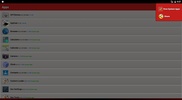


















Comments
There are no opinions about Apk To SD card yet. Be the first! Comment